Frequently Asked Questions
Step-by-Step to use Mahyu Mobile Monitoring-Tracking System:
1.) Transporter (Driver) opens mobile application and inputs the mobile number -password that has been given by the PIC (Person in Charge) of Transportation Company.
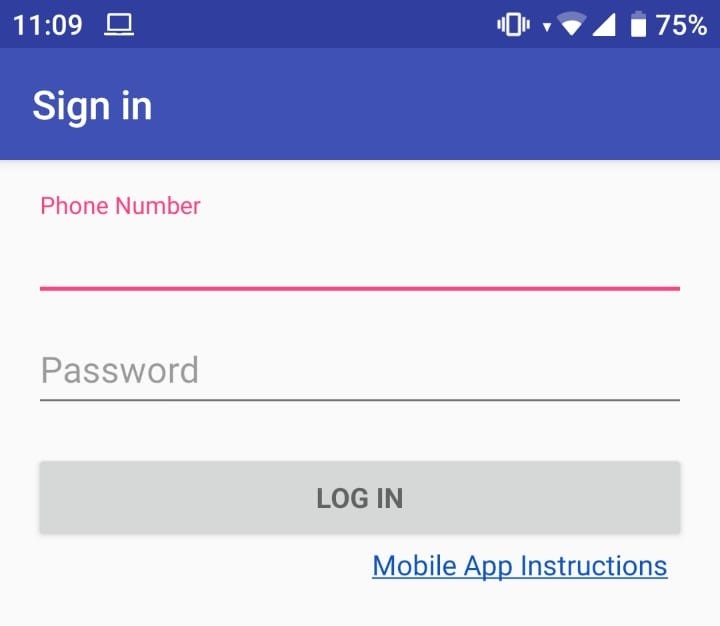
2.) Driver selects the Current Task menu to display destination point of pick-up of cargo/goods.
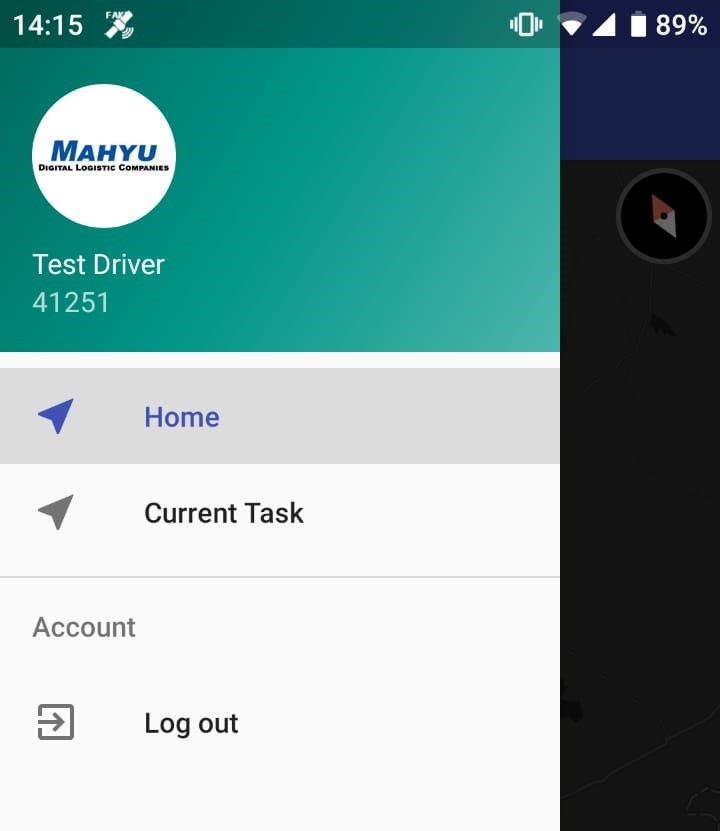
3.) After driver arrives at the pick-up destination and cargo has been received, driver needs to click the icon for pick-up destination point shown on map (Red Dot).
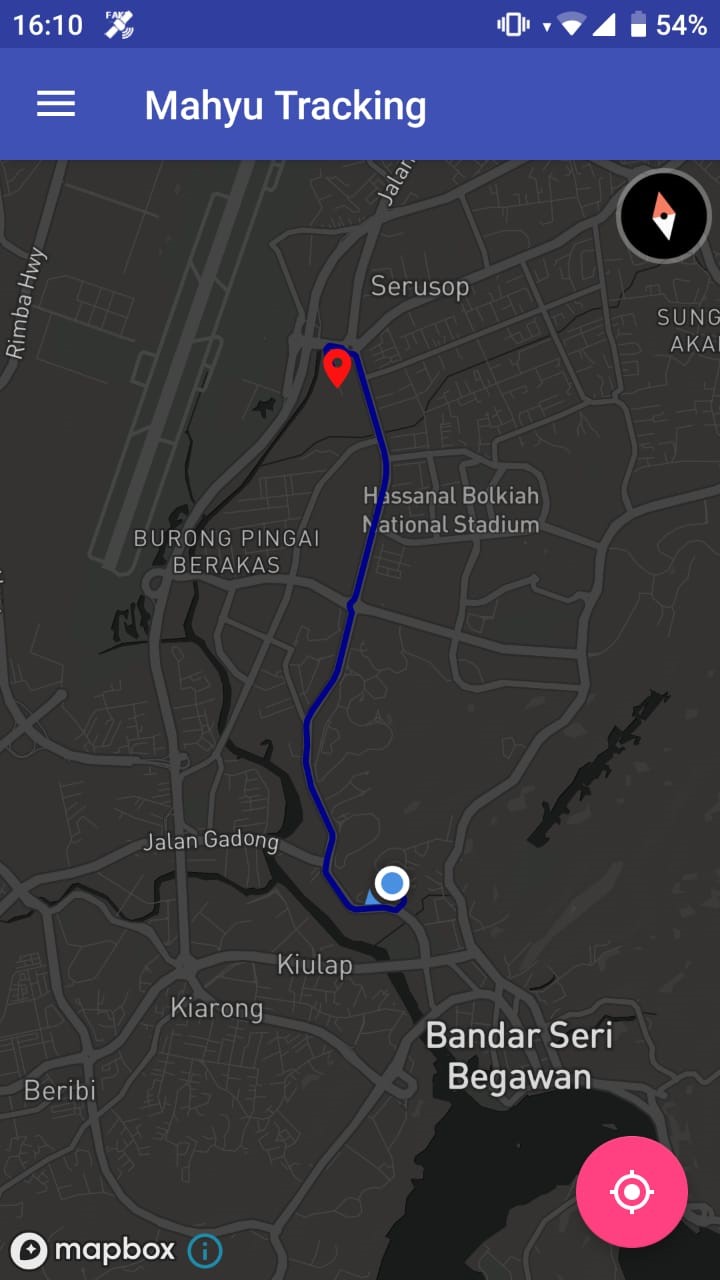
Application will display a form for driver to fill out and upload proof of pick-up photo.
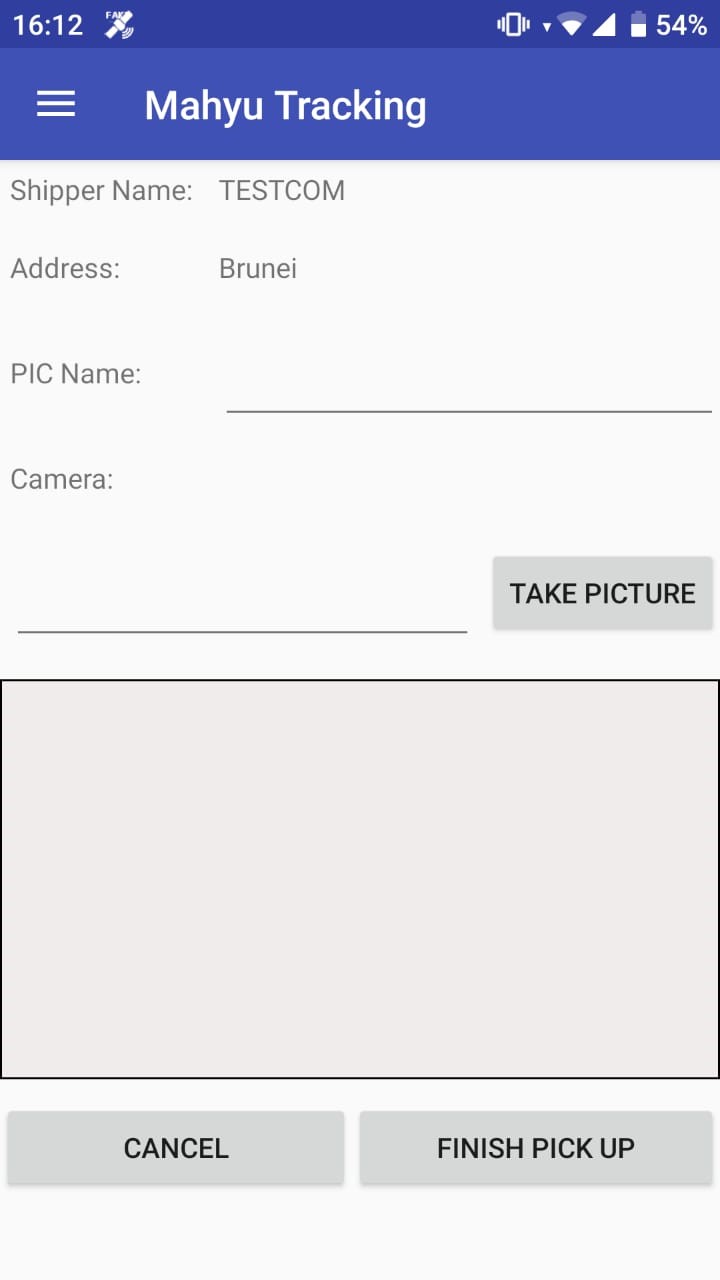
4.) Drop-off point of cargo location will be displayed when driver arrives at drop-off consignee/recipient destination to deliver the cargo.
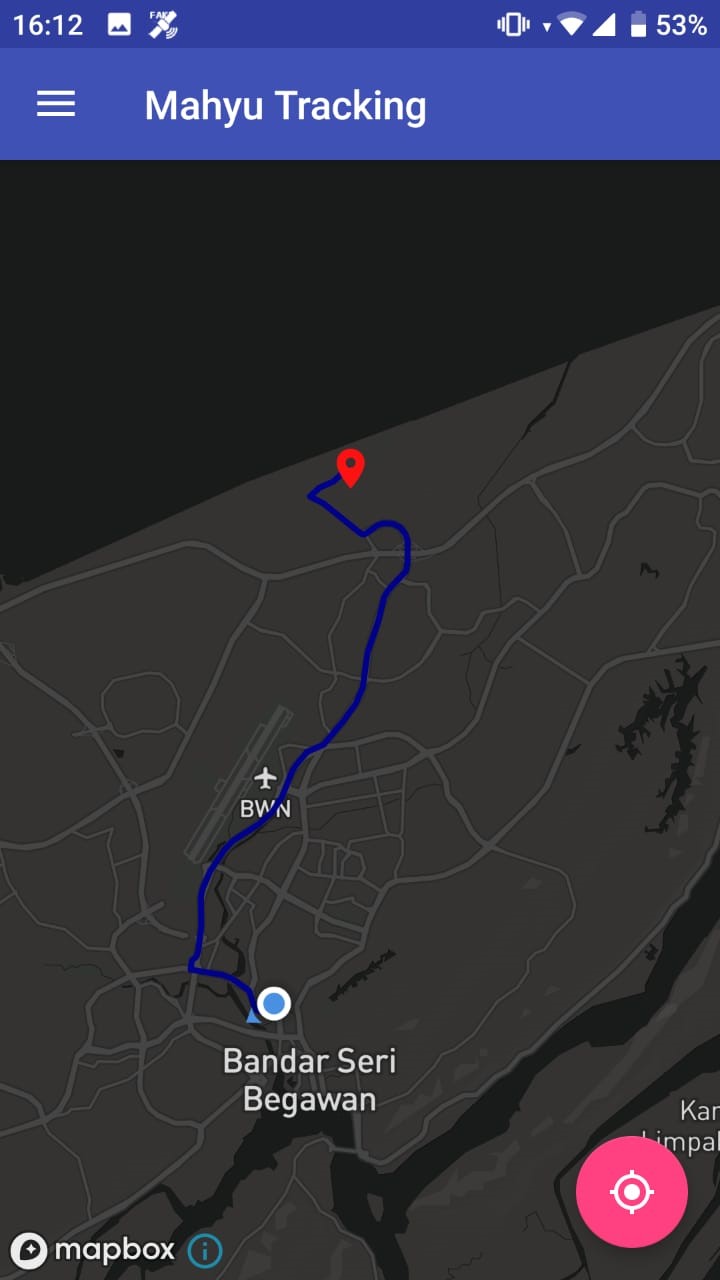
Driver needs to take a picture and immediately click the icon delivery destination-consignee point shown in map, application will then display a form for driver to fill out and upload proof of delivery cargo photo.
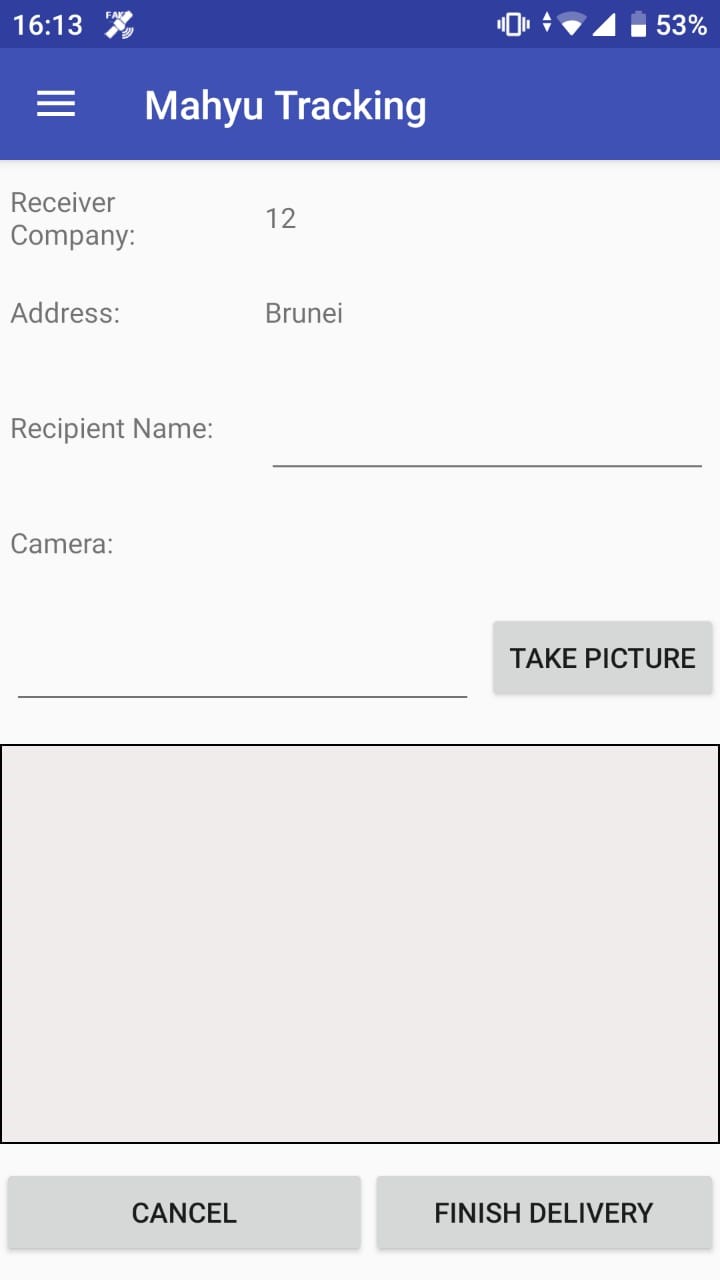
5.) Delivery is completed by Monitoring-Tracking by Mobile Application.
1.) Transporter (Driver) opens mobile application and inputs the mobile number -password that has been given by the PIC (Person in Charge) of Transportation Company.
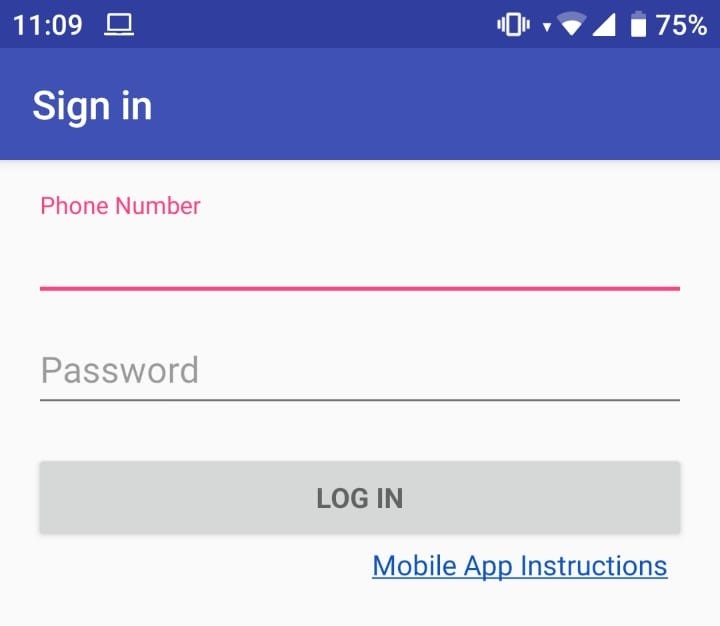
2.) Driver selects the Current Task menu to display destination point of pick-up of cargo/goods.
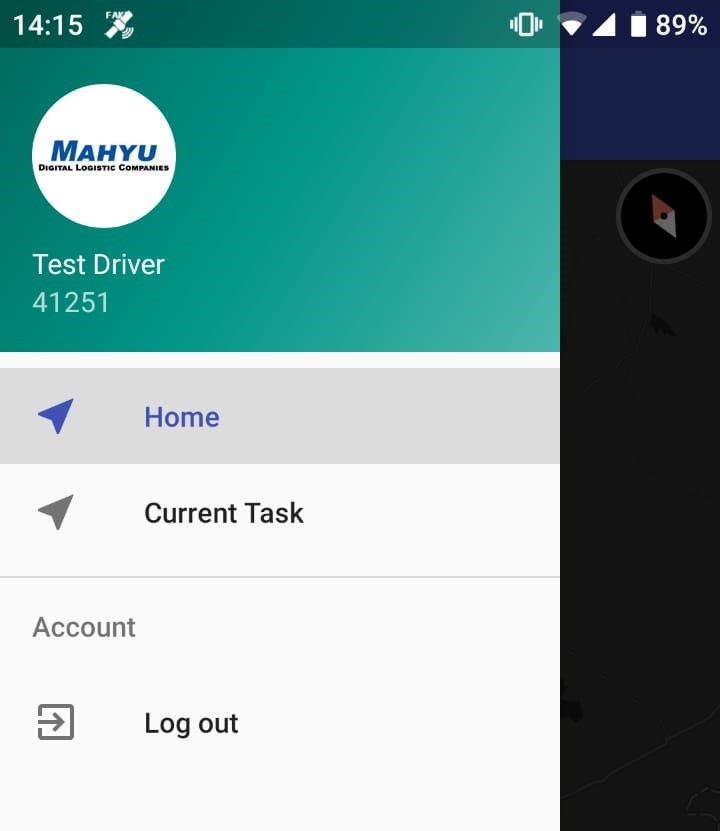
3.) After driver arrives at the pick-up destination and cargo has been received, driver needs to click the icon for pick-up destination point shown on map (Red Dot).
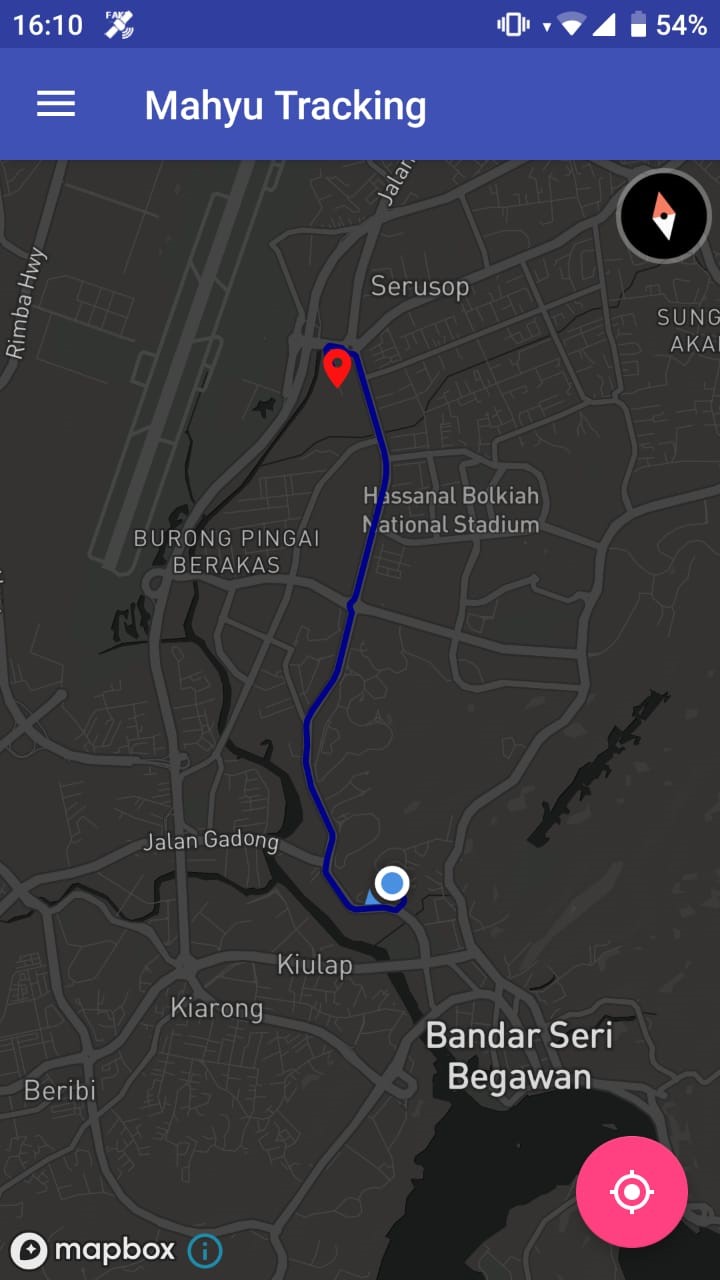
Application will display a form for driver to fill out and upload proof of pick-up photo.
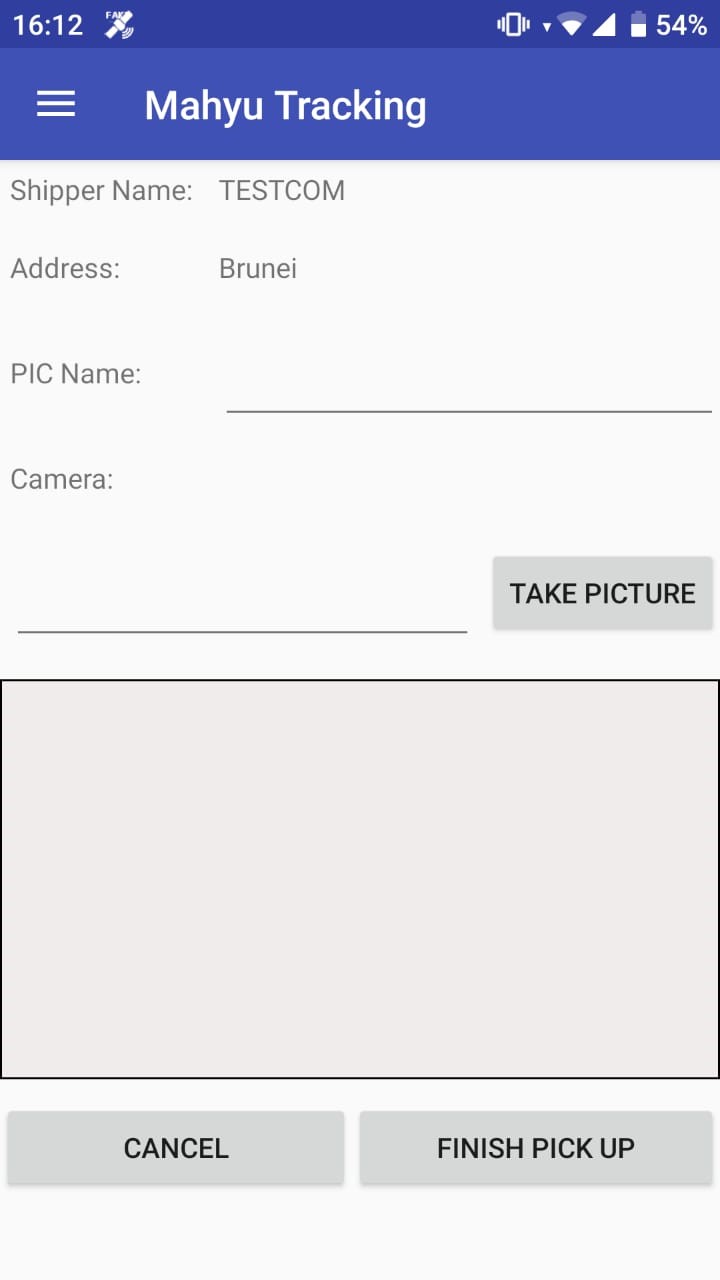
4.) Drop-off point of cargo location will be displayed when driver arrives at drop-off consignee/recipient destination to deliver the cargo.
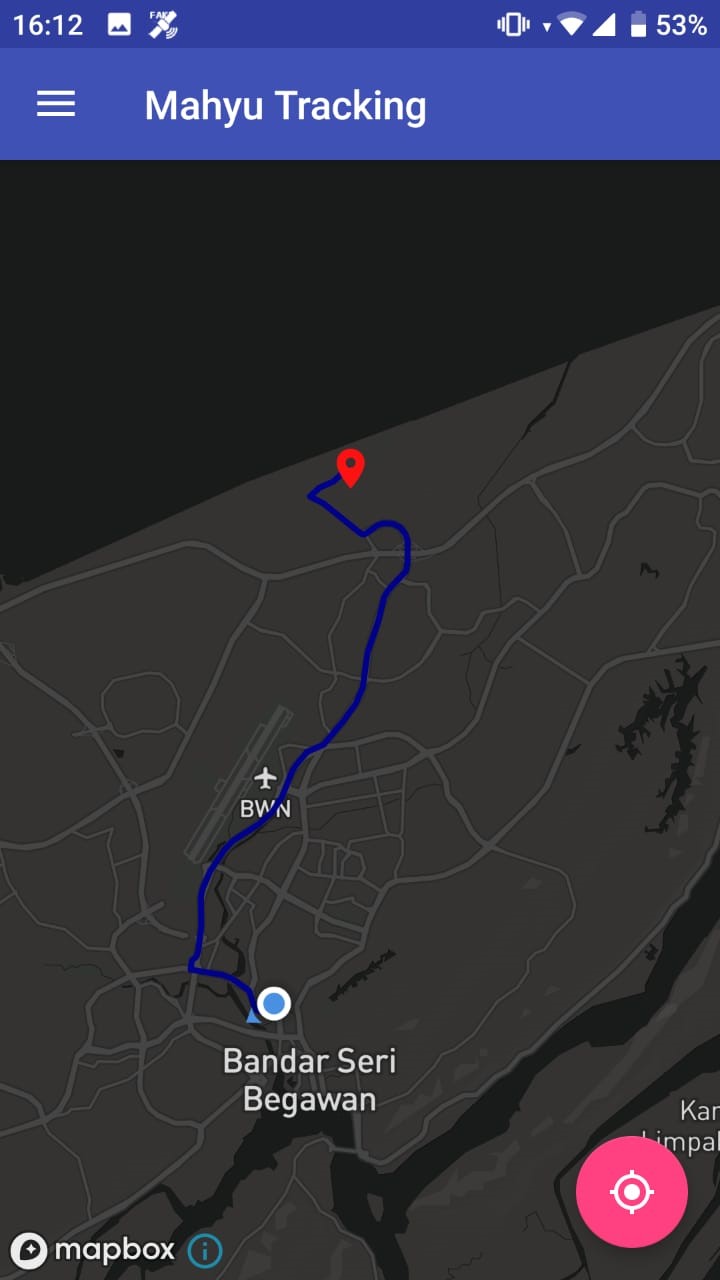
Driver needs to take a picture and immediately click the icon delivery destination-consignee point shown in map, application will then display a form for driver to fill out and upload proof of delivery cargo photo.
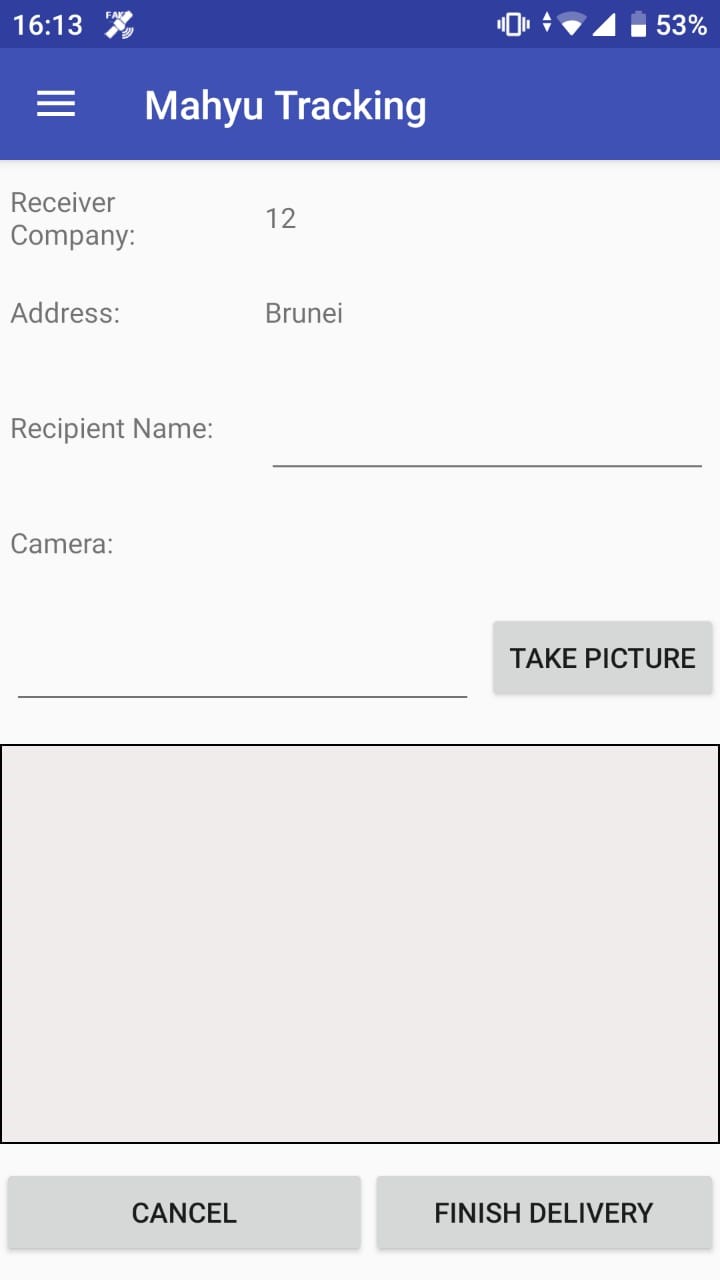
5.) Delivery is completed by Monitoring-Tracking by Mobile Application.
